Let’s look at a weird mouse today – the Microsoft BallPoint Mouse. First released in 1991, it was meant to clip on the side of a laptop keyboard so that mobile users could work in tight places without needing extra desk space for the mouse.
This device was designed quite cleverly, first it can attach to either side of the laptop since the button layout is mirrored along its symmetry axis so that it is an ambidextrous device supporting both left and right handed users. Second, it can be tilted up by about 45 degrees to adjust for the height of the laptop and the size of the user’s hands.
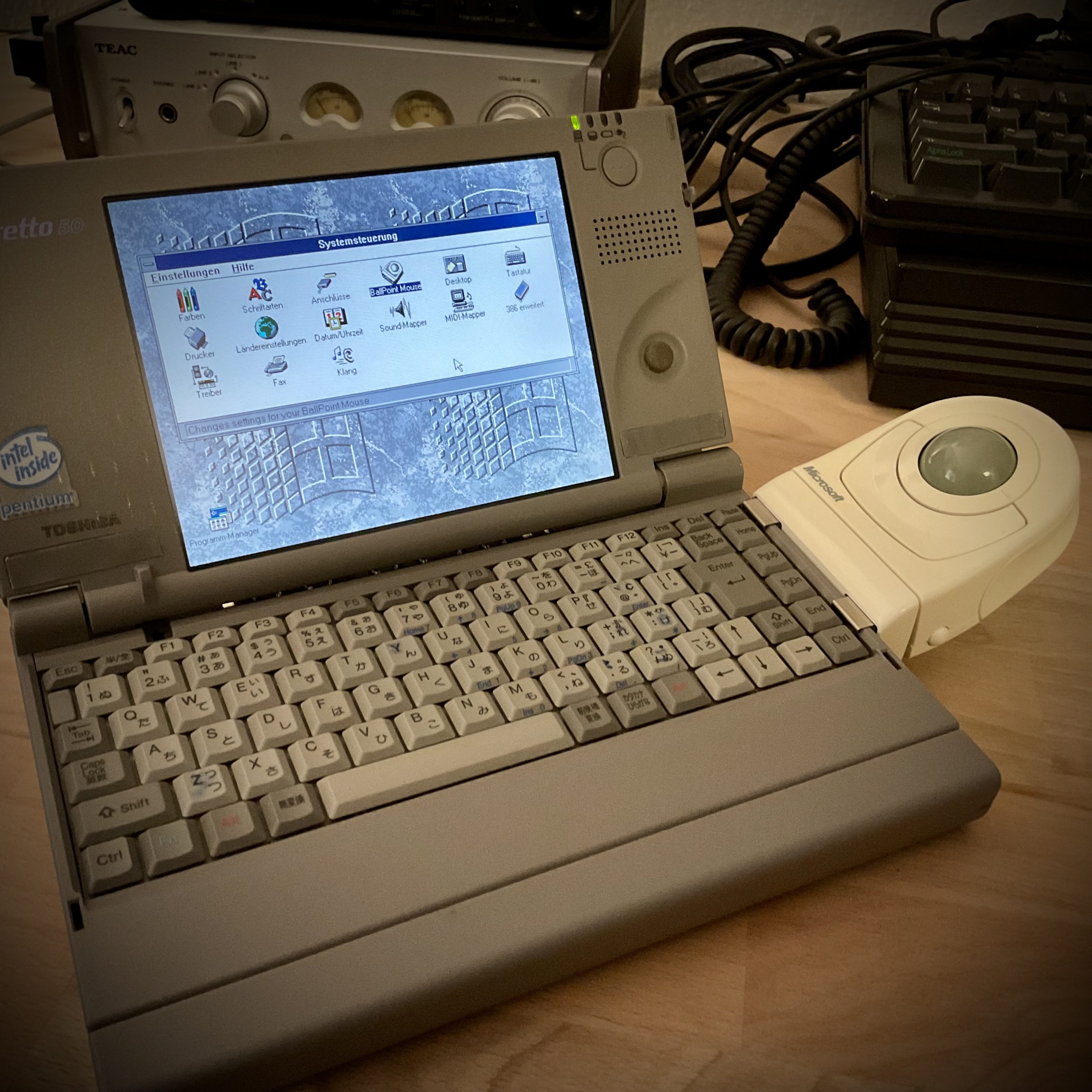
This particular model is a v2.0 with a PS/2 connector and about 40cm cable and an adjustable clamp that allows to affix it to keyboards with even thick bezels. The clamp part separates from the rest of the mouse with a little bit of twisting and reveals the adjustment screws. Also, this way the mouse doesn’t have to be attached all the time.

The BallPoint mouse came in multiple different connector flavors:
- Serial RS232
- PS/2
- QuickPort
the latter being bundled by several companies with their computers – Texas Instruments and Toshiba shipped branded versions with their laptops. The QuickPort was a separate, hot-pluggable connector typically at the right side of the computer into which the mouse could be snapped in. These devices had a relatively short appearance on the market due to touchpads and trackpoints becoming standard on laptops with the start of the Windows era.
Software support
The MS mouse software from 8.20 on provides support specifically for the BallPoint mouse: when it is detected, the mouse software enables several additional controls allowing to customize the button setup and to adjust the upward direction to accomodate for users holding the mouse slightly off-axis. The BallPoint mouse is supported up to Windows 98.
Since apart from it’s looks it is a regular PS/2 mouse, it can be used with modern computers either via the PS/2 connector if available or by using a PS/2 -> USB adapter cord.
One thing to consider though is the relatively low resolution of the BallPoint mouse – it operates at 400dpi which was typical back in the day and a good match for the 640×480 VGA screens of the time.
With todays 4k displays, moving the cursor over the full horizontal 3840 dots distance requires almost 10 inches (25cm) mouse travel – about 6 times more than the 1.5in (~4cm) needed in 1991.
Using the BallPoint mouse
As this is a trackball device, it requires to get used to it first: typically, one would move the ball and operate the buttons with the thumb and index fingers while supporting the mouse with the palm.
The BallPoint in my experience offers less control than a regular mouse, so for precision work this probably is not suitable. Also, the posture holding the mouse gets a little cramped over time so it may be uncomfortable for lengthy sessions. I still prefer it over the „AccuPoint“ that the Toshiba Libretto offers as a pointing device since that is anything but „Accu“(rate) – either too slow or too fast – and using it together with the buttons on the back of the screen requires supporting it with the left hand to avoid the cursor jumping around. So I decided to dig out the BallPoint and give it a try once I cleaned it in an ultrasonic bath.
On the plus side, the BallPoint mouse really is a space saving device and can be used where the desk real estate is too small for a regular mouse. Also since it’s attached to the computer it is easy to carry and instantly ready for operation, so I can see the point this was meant to address – using a laptop in a traveling situation.
One of the biggest downsides of the BallPoint mouse is the ball tracking mechanism: it is very sensitive to dirt and grease causing the axis to hang and not to move further. I assume this is due to the rollers slipping on the smooth ball surface, thus the BallPoint mouse requires much more frequent cleaning than other ball mice.
BallPoint Mouse technical specs
| Device Type | Trackball |
| Encoding | Opto-mechanical |
| Resolution | 400 dpi, ~40cm cable |
| Connector | PS/2 |
| Manufacturer | Microsoft |
| Release Date | 1991 |
| Release Price | USD 175 |
