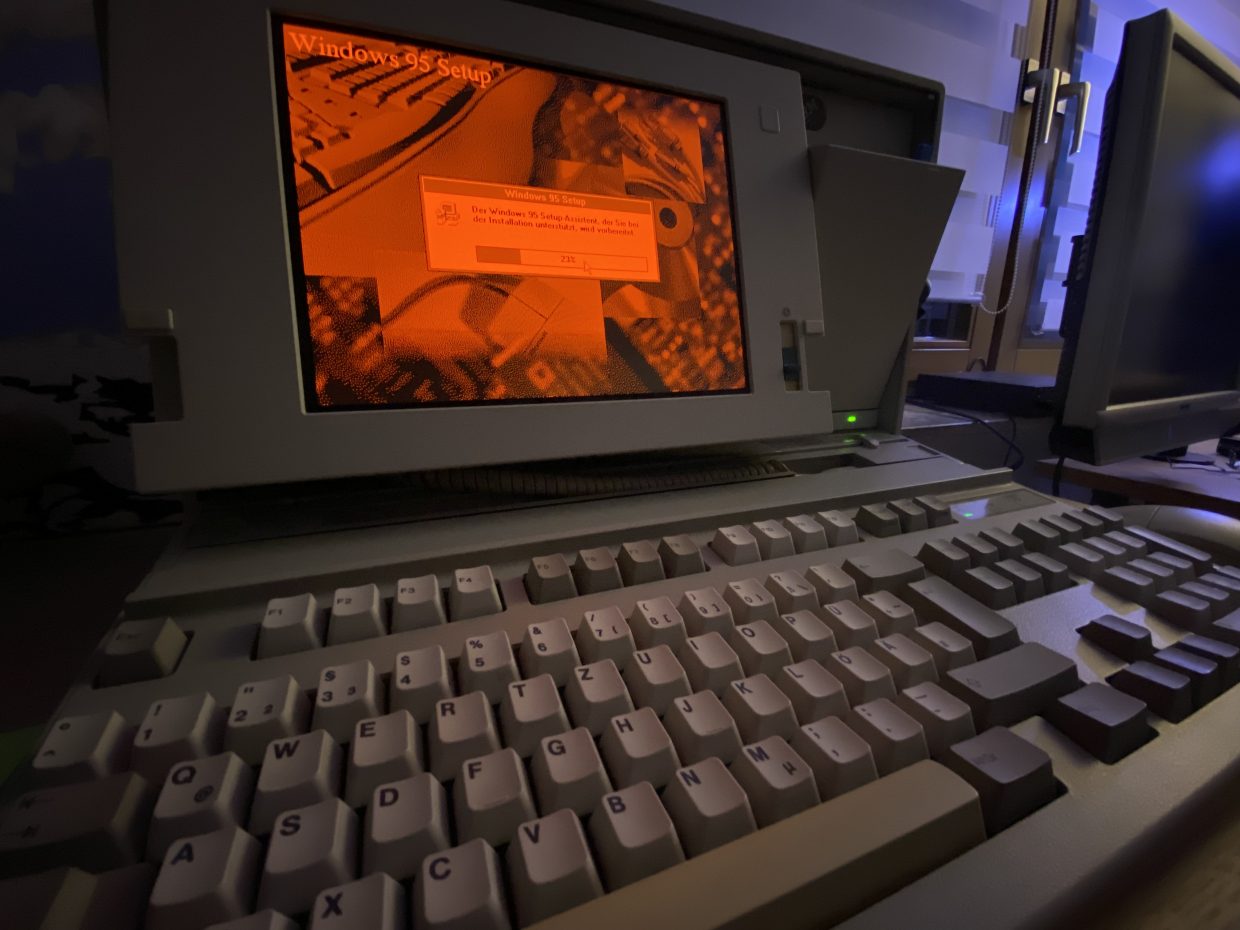The IBM PS/2 Model P75 486 (8573-401)
The IBM PS/2 P75 was launched in 1990 as a successor of the P70 from 1989. Both are microchannel based PS/2 machines fully equipped with harddisk, floppy, 10″ monitor and a fullsize keyboard housed in a briefcase sized, portable case.
The main difference between the two is that the P70 had a 386 processor while the P75 featured a 33MHz 486DX.
The P70 was the first portable PS/2 machine and the P75 was the first portable computer ever to sport a 486 chip, with a substantial price tag starting at 15,990 USD for the 8MB / 160MB base configuration.
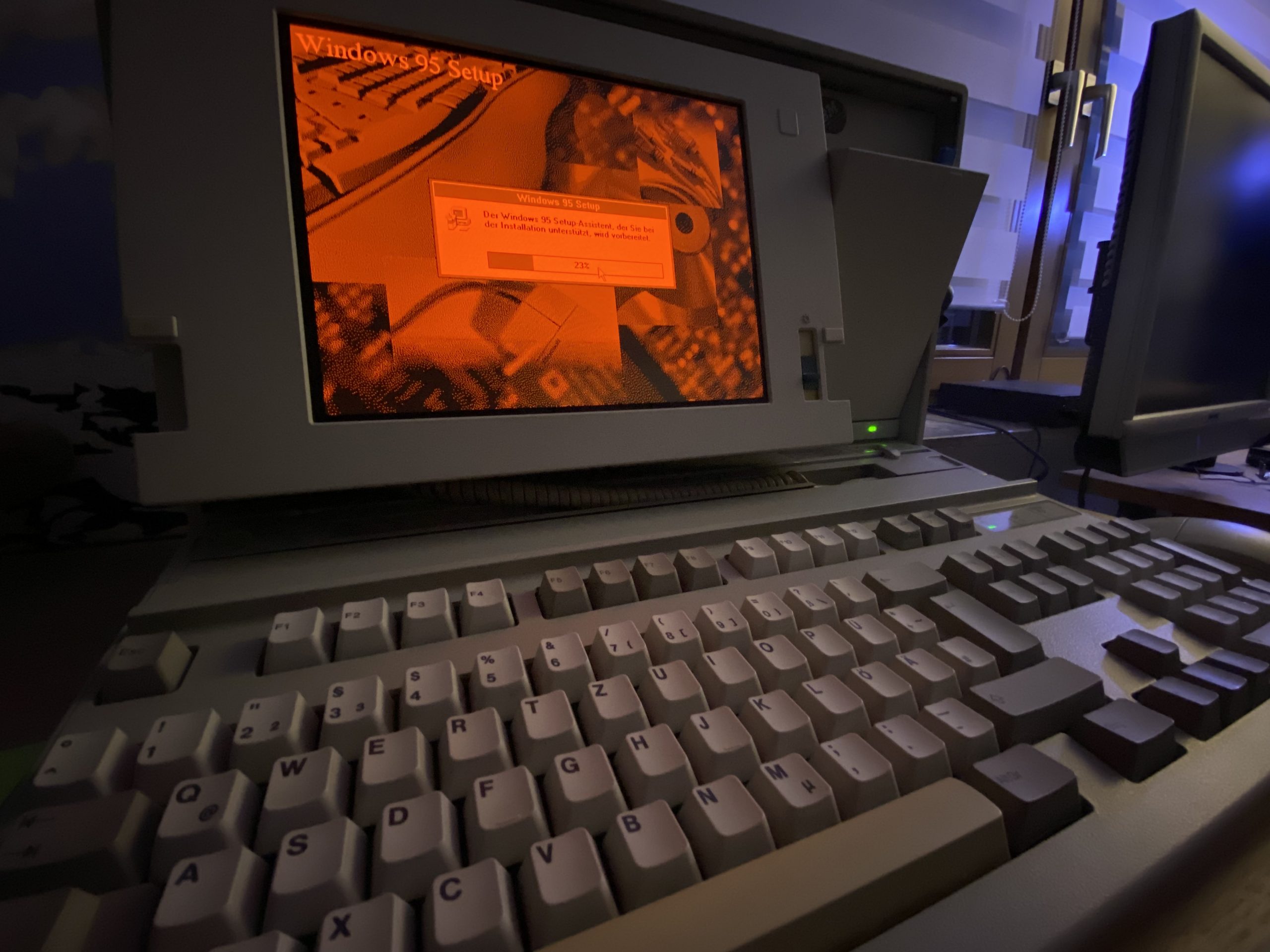
A really cool feature of these machines is the gas-plasma display with its characteristic red-orange glow. This kind of display technology had a relatively short appearance in the portable computer market at around 1990 – it was used by Toshiba in the T3x00 and T5x00 series too – due its power consumption which rendered battery operation impossible.
Apart from that and the weight – the machine weighs ~11kg – it is a joy to use this computer. The keyboard is full sized and features clicky ALPS switches with tactile feedback (I like it even more than the model M) and the plasma display is made for writing since it is self illuminating and has a CRT like contrast. The red glow is calming like a lava lamp 😉
Restoration
I got the machine at a real bargain from somebody who sold off a mixed bag of vintage electronics. He couldn’t tell me anything about the condition of this box, so I found that out when it arrived: it was dead – the PSU fan would spin, but that’s it. It also wouldn’t output anything on an external monitor, pointing to an issue with either the PSU, the mainboard („planar“ in IBM speech) or the graphics board.

To find out what was going on, I took the thing apart down to its individual electronic boards. Pulled out any expansion cards and removed all but two memory banks. Cleaned all the connectors and plugged things together on the workbench. At some point, I got intermittent output on the monitor however things weren’t stable – maybe in one of ten tries it did something.
In the end, I replaced all the electrolytic capacitors on the mainboard and the graphics board, some of them had leaked, leaving a fishy odor while unsoldering.
The capacitor fluid also had corroded a trace on the graphics PCB which led to the intermittent video output. I found it by „beeping“ out the traces from via to via. Fixed it with a piece of enamel wire soldered in to bridge the faulty connection.

The only thing I couldn’t get back to proper operation was the floppy disk drive which suffered from bad caps too but in addition also seemed to have mechanical issues. I replaced it with a gotek drive emulator – a genius piece of hardware that behaves like a floppy drive from the computers point of view and which takes disk images stored on a USB stick.
Please note: If you want to hook up a GoTek (or a standard PC floppy drive) to a PS/2 computer, be aware that IBM decided to go with a non-standard pinout on the floppy connector. While most is identical, IBM found it smart to integrate the power lines on the data cable. In particular, pin 6 carries +12V which almost definitely will fry a non IBM drive. The solution is to build an adapter cable that splits out +5V, +12V and GND and connects to the regular power connector.
See also: https://ardent-tool.com/floppy/Pinouts.html#34p_MS
With that out of the way, it was time to boot up the „Reference Disk“ – PS/2s didn’t have a CMOS setup menu, rather the setup software had to be loaded from disk. While this is annoying it allows for easy field updates of the software by making available new disks. Also, expansion card configuration is integrated into the setup software in way that hardware vendors supply software extensions that are copied to the main reference disk.
Once the machine is configured, it’s time to install software – a period accurate OS would be IBM PC-DOS 3 or 4 along with Windows 3.0 or alternatively, OS/2 2.1. Also MS DOS 6.22 or PC-DOS 2000 with Windows for Workgroups 3.11 will run just fine on this machine.
Since it has a VGA compatible XGA display adapter, it will run most DOS games of the era nicely, in particular DOOM is an interesting experience on the built in monitor 😉
Upgrades
The P75 has four free MCA expansion slots – 2x 32bit, 2x 16bit – (the P70 has two only), so let’s fill them. It came with a relatively useless IBM TokenRing adapter that I replaced with an ethernet card. Also, I wanted more than PC-Speaker sound, so needed to find a suitable sound card. For running an external display, the built in XGA is a bit weak in terms of resolutions / color depth, so I went hunting for a XGA-2 which I got quite a bit later.
One of the PS/2 oddities is the Microchannel bus which almost no other computer maker used since a) IBM demanded licensing fees for its use and b) the Vesa Local Bus provided a fast alternative for graphics and disks, while the PCI bus just was appearing on the horizon. From a technical standpoint I think the MCA bus was quite ahead of its time with 32 bit transfers, auto configuration and an architecture that allowed for offloading tasks for processing on the adapters while the CPU could spend time on other things.
Networking: I went with a 3com Etherlink-III MCA card from ebay which comes up quite frequently and that provides 10MBit TP and AUI connectors. Setup is straight forward, copy the 3com stuff to the Reference Disk and let it configure. Load up the driver in Windows and you’re good to go (configuring the network is another thing though).
Sound: Original MCA – Soundblasters or the IBM MCA soundcard are „unobtainiums“ from price and availability perspective, but there are remakes available. I bought a „Resound New Wave MCA“ from Texelec which essentially is a Soundblaster MCV clone with the features of an ISA Soundblaster 2.0. It has the gameport MIDI which allows to hook up external MIDI synths in addition to the OPL-3 sound.
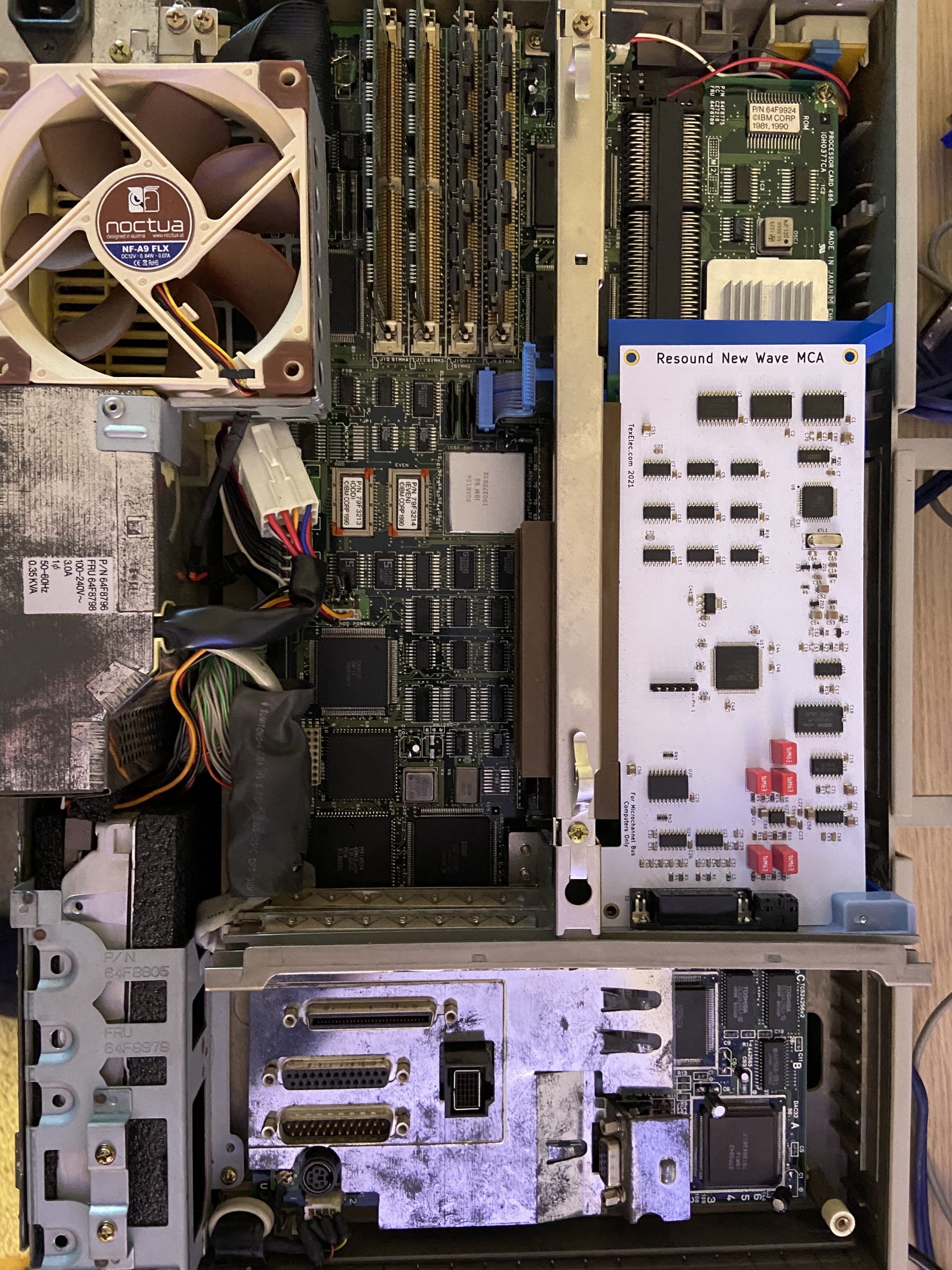
CPU: Now this one is a bit more involved – the CPU sits on a „Processor Complex“ that connects to the „Planar“ – essentially a plugin-card that can be exchanged, IBM just never released any higher spec one…
Also, to further complicate things, the CPU is soldered on the card instead of sitting in a socket which makes the upgrade a fun event…or so.
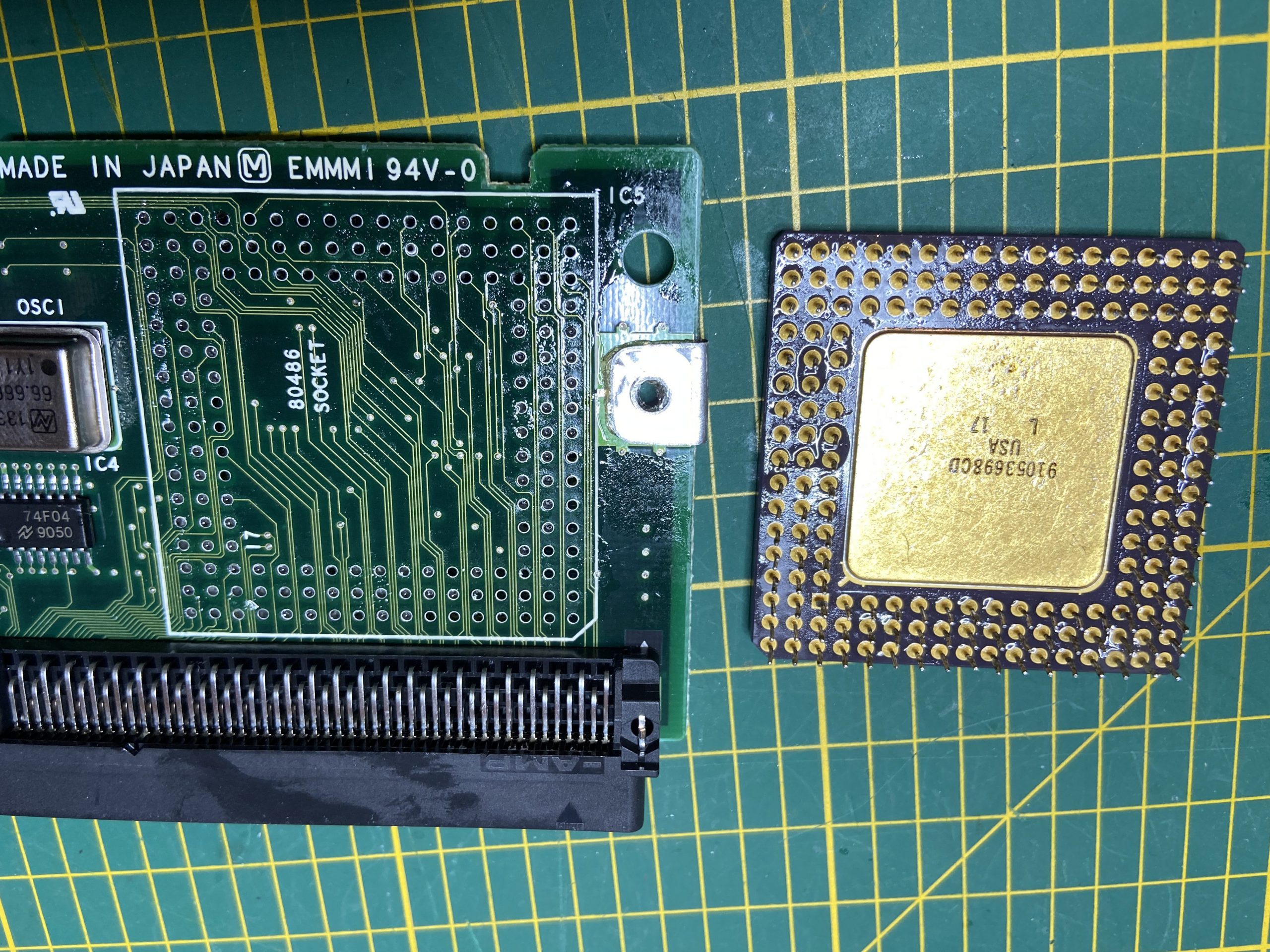
Somehow I managed to unsolder all 168 pins and to remove the CPU without damaging the processor board. Then I soldered in a new …. SOCKET … and plugged in a 486-DX4 100 Overdrive processor 🙂
For this operation, a vacuum desoldering tool is absolutely required, don’t try this without one!

With the DX4 100 processor, the machine is really quick and runs Windows 95 very nicely.
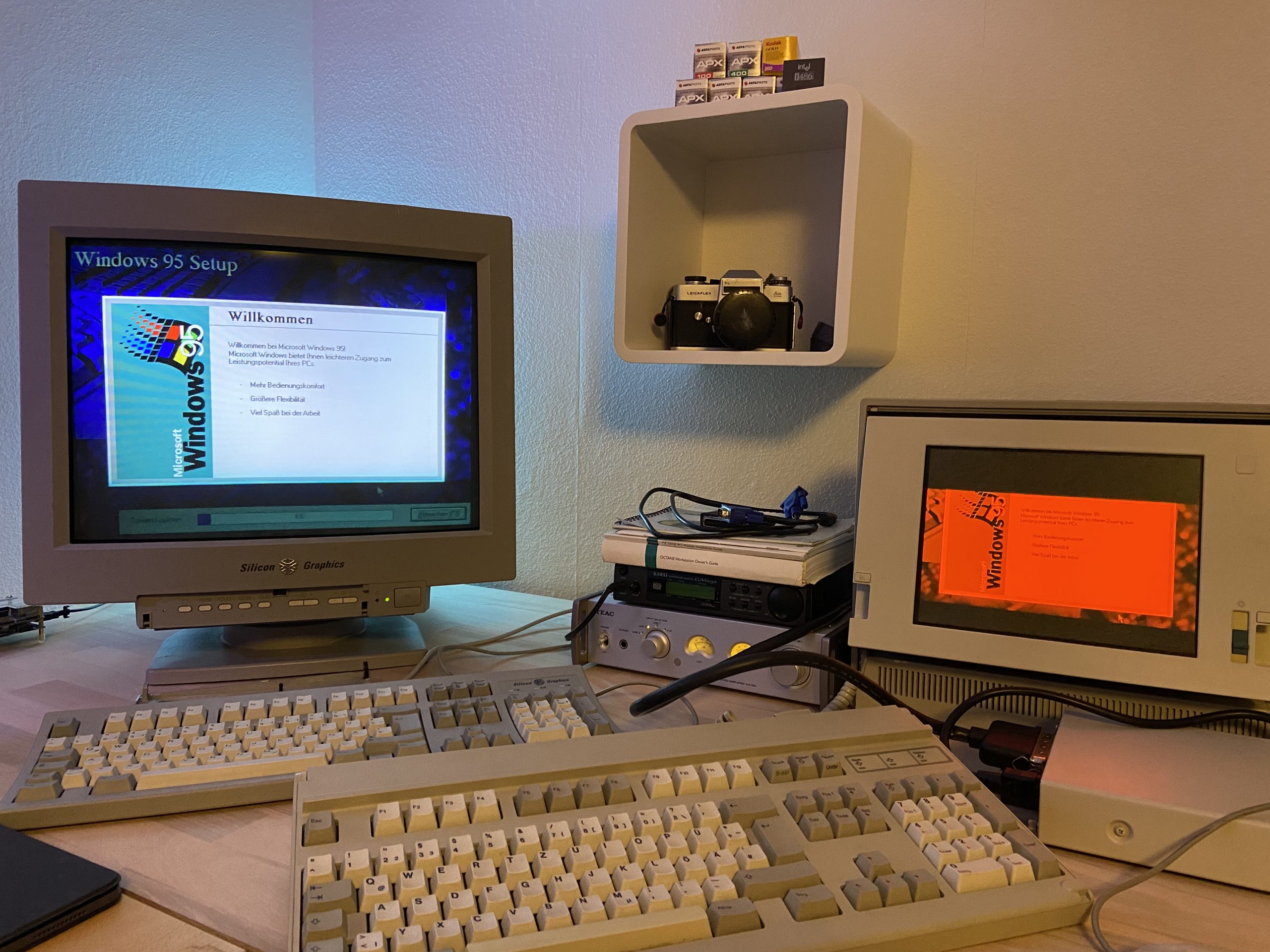
Update Nov 2022
Harddisk replacement with a SCSI2SD solid state solution
Update April 2023
Added a XGA-2 display adapter for improved resolutions / color depth on an external monitor. Had to undo the 100MHz Overdrive CPU due to space constraints – the heatsink of this processor is too tall. I fitted a 486DX2-66 CPU which works nicely and shouldn’t be much slower than the Overdrive.
PS/2 P75 Notes
- The machine does support an XGA-2 display adapter card. It goes into the top slot closest to the planar
- Even though it looks as if it would not fit, it will slot in, leaving one connector blank (this is the base video connector)
- The blue retainer part needs to be removed
- In case a modded CPU card is used, it might collide with the cooler. The regular CPU card will work, one with an Overdrive CPU will not.
- Avoid Auto-Configuration if you can, it will mess up the SCSI controller’s ROM Address Range leading to C00114 boot up errors and inaccessible SCSI devices
- If it does that, boot the reference disk and set a „ROM Address Range“ if it’s blank. Pick one where it doesn’t show the *CONFLICT message
- A SCSI2SD will work fine with this machine and can be powered from the SCSI bus. The internal cable is long enough to mount it with a MCA bracket in one of the bottom slots
- The Soundblaster (clone) card needs some special treatment:
- In my setup, I set the card to interrupt 5, DMA 1 and port 220h
–> Boot Ref Disk, Change config, scroll to ReSound New Wave, set: Port: 220h, IRQ:5, DMA:1 - The type code for the soundblaster MCV is 10, so the DOS blaster variable would be:
–> SET BLASTER=A220 I5 D1 T10 P330 - The Windows 3.1x driver might lead to „BUS TIMEOUT“ messages, preventing Windows from coming up. There is a fix for this in the SBPro driver package:
- Extract the file vdmad.386 from the SBPro MCV driver, copy it to your WINDOWS\SYSTEM folder and in system.ini find the [386Enh] section, change the line driver=*vdmad to driver=vdmad.386 – this should fix the problem.
- In my setup, I set the card to interrupt 5, DMA 1 and port 220h
PS/2 P75 Technical Data
| This P75 | Original IBM Spec | |
| CPU | 66MHz 486DX2 (100MHz 486DX4 Overdrive) | Intel 80486DX2 33MHz |
| Memory | 16MB | 8MB |
| Harddisk | SCSI2SD | 160MB SCSI |
| Floppy | GoTek USB Floppy Emulator | 3,5″ High Density (IBM specific cabling) |
| Video | XGA w. mono Plasma Display XGA-2 display adapter | XGA w. mono plasma |
| Other | ReSound New Wave MCA sound card 3Com Etherlink III MCA | |
| Manufactured | 1990 – 1992 | |
| Price on introduction | USD 15.990 (~USD 37.200 in Dec 2022) |
Links to other computers in my collection
The successor to the P70/P75 portables: IBM PS/2 L40SX
Another, older IBM Portable in my collection – the 5155
Another computer with a gas plasma display – the Toshiba T3200
External Links
Soundcard: Resound New Wave MCA
Wikipedia on the P75: https://en.wikipedia.org/wiki/IBM_PS/2_portable_computers
PS/2 P75 486 Reference Guide: http://www.mcamafia.de/pdf/p75_uman.pdf
P75 page at Ardent Tool of Capitalism: https://ardent-tool.com/8573/P75.html
Retropaq on the P75: https://www.retropaq.com/the-most-powerful-portable-ibm-p75/